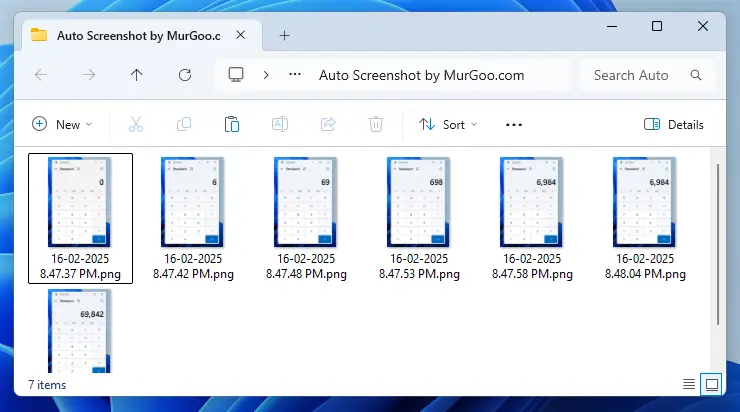Screenshots of Auto Screenshot Software
Here you can see Screenshots of Auto Screenshot Software and quickly learn what all features are offered by this Automatic Screenshot Capturing Software Utility. Yes, you can even download and try out this software on your Windows 11 or Windows 10 Computer for free, however viewing screenshots can be really quick and easy way to learn and understand how this Screenshot Capturing Software Utility can be handy for your purpose. You can download free trial of this Auto Screenshot software for your Windows 10 or Windows 11 computer from homepage of this website.
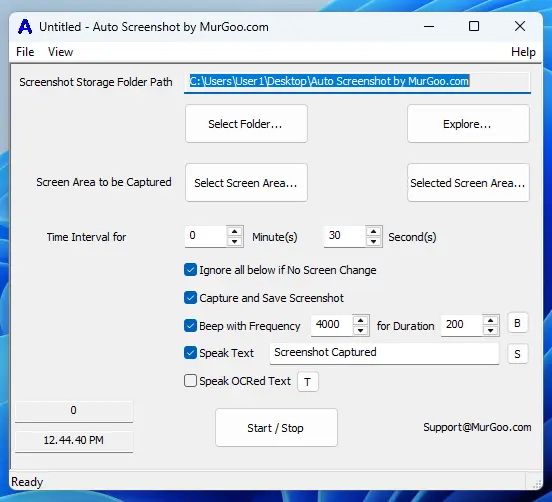
Screenshot of Duplicate File Finder in Auto Screenshot
Given below Screenshot displays Duplicate File Finder in Auto Screenshot which can be used to Scan Files in selected Folder for Duplicate Image Files. You can view List of Duplicate Files organised by File Size or with SHA 256 Checksum. Yes, there is a feature in Auto Screenshot which allows you to ignore Capturing Screenshot when Screen Data does not changes, however Duplicate File finder can be handy when you have already captured Screenshots and want to find out which Image Files contain Same Image.
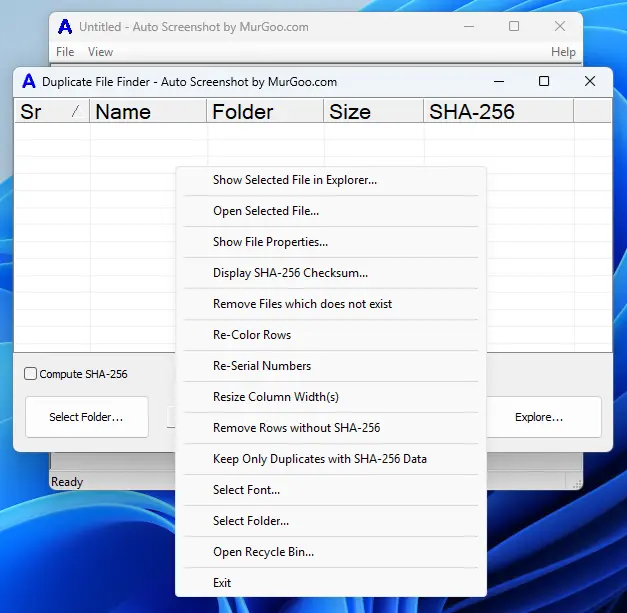
View Menu in Auto Screenshot
Apart from Capturing Screenshots, the Auto Screenshot Software allows you to Speak Text using Text to Speech, Perform Optical Character Recognition, Beep at configurable frequency, etc. The View Menu offers ways to Configure Text to Speech Voice, View Current OCR Language, Launch Duplicate File Finder, etc.
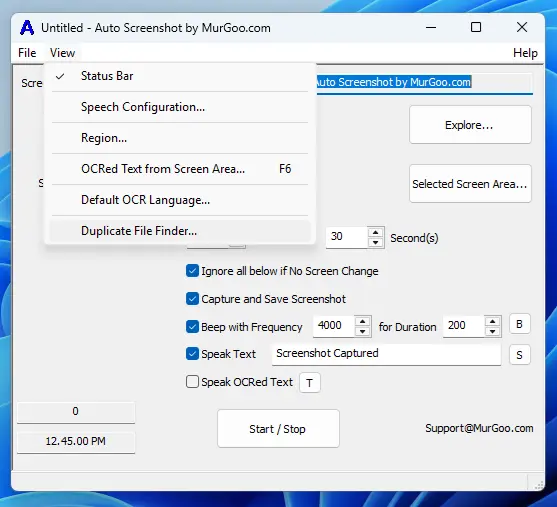
Screenshots Captured by Auto Screenshot Software
You can view the screenshots captured using Windows Explorer with PNG File Types and File Names with Current Date and Time for Easy identification. Screenshots with Appropriate Date and Time can be sorted using Windows Explorer's Sort feature and can give you a good idea as to what changed on your Screen Area Monitored when Auto Screenshot Software was capturing Screenshots at Configured Time Interval..